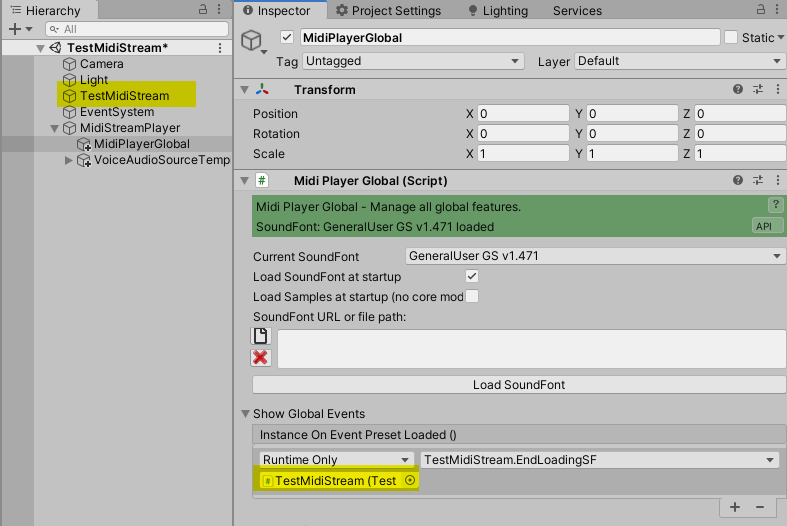Singleton class to manage all globales MPTK features. More information here: https://paxstellar.fr/midiplayerglobal/
More...
Inherits MonoBehaviour, and MonoBehaviour.
Singleton class to manage all globales MPTK features. More information here: https://paxstellar.fr/midiplayerglobal/
◆ MPTK_DistanceToListener()
| static float MidiPlayerTK.MidiPlayerGlobal.MPTK_DistanceToListener |
( |
Transform |
trf | ) |
|
|
static |
Calculate distance with the AudioListener.
- Parameters
-
| trf | Transform of the object to calculate the distance. |
- Returns
◆ MPTK_FindMidi()
| static int MidiPlayerTK.MidiPlayerGlobal.MPTK_FindMidi |
( |
string |
name | ) |
|
|
static |
Find index of a Midi by name. Use the exact name defined in Unity resources folder MidiDB without any path or extension.
Tips: Add Midi files to your project with the Unity menu MPTK or add it directly in the ressource folder and open Midi File Setup to automatically integrate Midi in MPTK.
- Parameters
-
| name | name of the midi without path nor extension |
- Returns
- -1 if not found else return the index of the midi.
◆ MPTK_GetPatchName()
| static string MidiPlayerTK.MidiPlayerGlobal.MPTK_GetPatchName |
( |
int |
bank, |
|
|
int |
patch |
|
) |
| |
|
static |
Return the name of the preset (patch) from a bank and patch number.
- Parameters
-
- Returns
- Name of the preset or empty if not found.
◆ MPTK_IsReady()
| static bool MidiPlayerTK.MidiPlayerGlobal.MPTK_IsReady |
( |
float |
delay = 0.5f | ) |
|
|
static |
- Warning
- MPTK_IsReady has been deprecated, please investigate MPTK_Pulse in place <midiSynth>.MPTK_SoundFont.IsReady
if (!midiStreamPlayer.MPTK_SoundFont.IsReady)
return;
- Parameters
-
- Returns
◆ MPTK_LoadLiveSF()
| static bool MidiPlayerTK.MidiPlayerGlobal.MPTK_LoadLiveSF |
( |
string |
pPathSF = null, |
|
|
int |
defaultBank = -1, |
|
|
int |
drumBank = -1, |
|
|
bool |
restartPlayer = true, |
|
|
bool |
useCache = true, |
|
|
bool |
log = false |
|
) |
| |
|
static |
- Warning
- MPTK_LoadLiveSF has been deprecated, please investigate <midiSynth>.MPTK_SoundFont.IsReady in place. Load a SoundFont on the fly when application is running.
SoundFont is loaded from a local file or from the web or from a cache.
If some Midis are playing they are restarted.
Loading is done in background (coroutine), so method return immediately.
- Version
- Maestro Pro - updated 2.11.2
- Note
- Look also:
- Parameters
-
| pPathSF | Full path to SoudFont file. Must start with file:// for local desktop loading or with or http:// or https:// for loading from web resource. If null, the path defined in MPTK_LiveSoundFont is used |
| defaultBank | default bank to use for instrument, default or -1 to select the first bank |
| drumBank | bank to use for drum kit, default or -1 to select the last bank |
| restartPlayer | Restart midi player if need, default is true |
| useCache | Reuse already downloaded SF if exist, default is true |
| log | Display log, default is false |
- Returns
- true if loading is in progress, use OnEventPresetLoaded to get information when loading is over, for example MPTK_StatusLastSoundFontLoaded
- false if an error is detected in parameters. The callback OnEventPresetLoaded is not call uf return is false.
◆ MPTK_Quit()
| static void MidiPlayerTK.MidiPlayerGlobal.MPTK_Quit |
( |
| ) |
|
|
static |
Stop all MIDI Synthesizers and exit application
◆ MPTK_SelectBankDrum()
| static bool MidiPlayerTK.MidiPlayerGlobal.MPTK_SelectBankDrum |
( |
int |
nbank | ) |
|
|
static |
The default instrument and drum banks are defined with the popup "SoundFont Setup Alt-F" in the Unity editor.
This method change the default instrument drum bank and the presets list associated. See MPTK_ListPresetDrum.
Note 1: this call doesn't change the current MIDI bank used to play a drum, only the content of MPTK_ListPresetDrum.
Note 2: to apply the bank to all channels, the synth must be restarted: call MidiFilePlayer.MPTK_InitSynth.
Note 3: to change the current bank, rather use MidiFilePlayer.MPTK_ChannelPresetChange
- Parameters
-
| nbank | Number of the SoundFont Bank to load for drum. |
- Returns
- true if bank has been found else false.
◆ MPTK_SelectBankInstrument()
| static bool MidiPlayerTK.MidiPlayerGlobal.MPTK_SelectBankInstrument |
( |
int |
nbank | ) |
|
|
static |
The default instrument and drum banks are defined with the popup "SoundFont Setup Alt-F" in the Unity editor.
This method change the default instrument drum bank and build the presets list associated. See MPTK_ListPreset.
Note 1: this call doesn't change the current MIDI bank used to play an instrument, only the content of MPTK_ListPreset.
Note 2: to apply the bank to all channels, the synth must be restarted: call MidiFilePlayer.MPTK_InitSynth.
Note 3: to change the current bank, rather use MidiFilePlayer.MPTK_ChannelPresetChange
- Parameters
-
| nbank | Number of the SoundFont Bank to load for instrument. |
- Returns
- true if bank has been found else false.
◆ MPTK_SelectSoundFont()
| static void MidiPlayerTK.MidiPlayerGlobal.MPTK_SelectSoundFont |
( |
string |
name, |
|
|
bool |
restartPlayer = true |
|
) |
| |
|
static |
Change the current Soundfont on fly. If MidiFilePlayer are running, they are stopped and optionally restarted.
- Version
- Maestro Pro
- Parameters
-
| name | SoundFont name |
| restartPlayer | if a MIDI is playing, restart the current playing midi |
◆ MPTK_Stop()
| static void MidiPlayerTK.MidiPlayerGlobal.MPTK_Stop |
( |
| ) |
|
|
static |
Search for each MidiFilePlayer and stop playing and stop the MIDI synth.
◆ MPTK_CountWaveLoaded
| int MidiPlayerTK.MidiPlayerGlobal.MPTK_CountWaveLoaded |
|
static |
◆ MPTK_ListBank
| List<MPTKListItem> MidiPlayerTK.MidiPlayerGlobal.MPTK_ListBank |
|
static |
◆ MPTK_ListMidi
| List<MPTKListItem> MidiPlayerTK.MidiPlayerGlobal.MPTK_ListMidi |
|
static |
List of MIDI files available. Add or remove MIDI from the Unity editor menu "MPTK / Midi File Setup" or Alt-M
◆ MPTK_ListPreset
| List<MPTKListItem> MidiPlayerTK.MidiPlayerGlobal.MPTK_ListPreset |
|
static |
List of presets (instrument) for the default or selected bank.
The default bank can be changed with MPTK_SelectBankInstrument or with the popup "SoundFont Setup Alt-F" in the Unity editor.
◆ MPTK_ListPresetDrum
| List<MPTKListItem> MidiPlayerTK.MidiPlayerGlobal.MPTK_ListPresetDrum |
|
static |
List of drum set for the default or selected bank.
The default bank can be changed with MPTK_SelectBankDrum or with the menu "MPTK / SoundFont" or Alt-F in the Unity editor.
◆ MPTK_LiveSoundFont
| string MidiPlayerTK.MidiPlayerGlobal.MPTK_LiveSoundFont |
- Warning
- MPTK_LiveSoundFont has been deprecated, please investigate <midiSynth>.MPTK_SoundFont.IsReady in place. Get or set the full path to SoundFont file (.sf2) or URL to loaded. Defined in the MidiPlayerGlobal editor inspector. Must start with file:// or http:// or https://.
- Version
- Maestro Pro
◆ MPTK_SoundFontLoaded
| bool MidiPlayerTK.MidiPlayerGlobal.MPTK_SoundFontLoaded = false |
|
static |
Loading status for SoundFont from external file or URL. For status from local resources folder use MPTK_SoundFontIsReady.
- False at start.
- True when a SF downloaded or loaded from the cache is ready.
◆ MPTK_SoundFontName
| string MidiPlayerTK.MidiPlayerGlobal.MPTK_SoundFontName |
|
static |
Current Soundfont name
- Version
- 2.15.0
◆ MPTK_StatusLastSoundFontLoaded
Status of the last SoundFont loaded. The status is updated in a coroutine, so the status can change at each frame.
- Version
- 2.11.2
◆ MPTK_CountPresetLoaded
| int MidiPlayerTK.MidiPlayerGlobal.MPTK_CountPresetLoaded |
|
staticget |
◆ MPTK_ListSoundFont
| List<string> MidiPlayerTK.MidiPlayerGlobal.MPTK_ListSoundFont |
|
staticget |
List of Soundfont(s) available. With the MPTK PRO, add or remove SoundFonts from the Unity editor menu "MPTK / SoundFont Setup" or Alt-F
◆ MPTK_LoadSoundFontAtStartup
| bool MidiPlayerTK.MidiPlayerGlobal.MPTK_LoadSoundFontAtStartup |
|
staticgetset |
If true load soundfont at startup
◆ MPTK_PathSoundFontCache
| string MidiPlayerTK.MidiPlayerGlobal.MPTK_PathSoundFontCache |
|
staticget |
Folder where Soundfont downloaded are saved (cache).
- Version
- 2.11.2 Pro
◆ MPTK_PathToResources
| string MidiPlayerTK.MidiPlayerGlobal.MPTK_PathToResources |
|
staticget |
This path could change depending your project. Change the path before any actions in MPTK.
◆ MPTK_SoundFontIsReady
| bool MidiPlayerTK.MidiPlayerGlobal.MPTK_SoundFontIsReady |
|
staticget |
Loading status for SoundFont from local resources folder. For runtime loading status use MPTK_SoundFontLoaded.
◆ MPTK_TimeToDownloadSoundFont
| TimeSpan MidiPlayerTK.MidiPlayerGlobal.MPTK_TimeToDownloadSoundFont |
|
staticget |
Downloading or reading time for the current SoundFont
◆ MPTK_TimeToLoadSoundFont
| TimeSpan MidiPlayerTK.MidiPlayerGlobal.MPTK_TimeToLoadSoundFont |
|
staticget |
Loading time for the current SoundFont
◆ MPTK_TimeToLoadWave
| TimeSpan MidiPlayerTK.MidiPlayerGlobal.MPTK_TimeToLoadWave |
|
staticget |
Loading time for the samples
◆ OnEventPresetLoaded
| UnityEvent MidiPlayerTK.MidiPlayerGlobal.OnEventPresetLoaded |
|
staticgetset |
Event triggered at the end of the loading of the soundfont.
Setting this callback function by script (AddListener) is not recommended. It's better to set callback function from the inspector. See here:https://mptkapi.paxstellar.com/d7/dc4/class_midi_player_t_k_1_1_midi_player_global.html::a64995b20027b35286c143f9f25a1cb6d
◆ VerboseGlobal
| bool MidiPlayerTK.MidiPlayerGlobal.VerboseGlobal |
|
staticgetset |
If true load all waves when application is started else load when need when playing (default) Useless?